How to Deploy Docker on OpenVZ: A Practical Guide
Understanding the OpenVZ Roadblock
If you’ve ever tried to deploy modern applications on an OpenVZ virtual private server, you’ve likely encountered some frustrating limitations. That “operation not permitted” error when creating swap space, or the mysterious failures when attempting to run Docker containers—these aren’t reflections of your technical skills, but rather fundamental constraints of the OpenVZ virtualization platform.
OpenVZ, while efficient for simple hosting scenarios, was designed in an era before containerization and modern deployment workflows became standard. Let’s explore exactly why these limitations exist and what you can do to work around them.
The Technical Heart of OpenVZ Limitations
No Swap Support: The Memory Management Dilemma
OpenVZ’s architecture prevents the creation of swap files or swap partitions within your virtual environment. This happens because:
- Resource Isolation: OpenVZ uses a “beancounter” system to manage resources, where the host node controls all memory allocation
- Kernel-Level Restrictions: The shared kernel approach means you cannot modify memory management settings
- Hard Memory Limits: Your VPS has fixed RAM limits with no overflow mechanism
Real-world impact: When your application hits memory limits, it can’t use disk space as temporary memory, leading to crashes instead of graceful degradation.
The Docker Incompatibility Problem
Docker requires specific kernel features that OpenVZ simply cannot provide:
# Try running this on OpenVZ and you'll likely see errors:
docker run hello-world
# Common errors include:
# - "Cannot connect to the Docker daemon"
# - "Kernel does not support memory cgroup"
# - "Operation not permitted"Why this happens:
- Shared Kernel Model: OpenVZ containers share the host kernel, but Docker needs to manipulate kernel namespaces and cgroups
- Security Restrictions: OpenVZ imposes security boundaries that prevent the kernel access Docker requires
- Container Nesting: Running Docker (which uses containers) inside OpenVZ (which is itself a container technology) creates technical conflicts
Important Note: OpenVZ 7 Changes the Game
According to the OpenVZ official documentation on Docker inside CT, OpenVZ version 7 introduces significant improvements for Docker compatibility. The documentation states that with proper configuration, running Docker inside OpenVZ containers is now possible.
Key requirements for Docker on OpenVZ 7:
- The host node must be running OpenVZ 7 (not older versions)
- Specific kernel features must be enabled on the host
- The container must be configured with the right capabilities
- Additional kernel modules may need to be loaded
This is a crucial distinction—if you’re on OpenVZ 7, your Docker experience might be much better than on older versions.
Immediate Solutions: Working Within OpenVZ Constraints
Step 1: Diagnose Your Environment
Before attempting any workarounds, understand what you’re working with:
# Check your OpenVZ version and resource limits
vzctl --version
cat /proc/user_beancounters
# Examine your system information
uname -a
cat /etc/os-release
# Check virtualization type
dmesg | grep -i virtual
# Look for failed operations in your beancounters
# High "failcnt" values indicate where you're hitting limitsIf you see OpenVZ 7 in your diagnostics, refer to the official Docker setup guide for specific configuration steps.
Step 2: Alternative Container Solutions
LXC/LXD Containers often work where Docker fails:
# Install LXC on Debian/Ubuntu
sudo apt-get update
sudo apt-get install lxc lxc-templates lxc-utils
# Create your first container
sudo lxc-create -t download -n myapp-container
# List available templates
sudo lxc-create -t download -n test -- --list
# Start and access your container
sudo lxc-start -n myapp-container
sudo lxc-attach -n myapp-containerPodman – A Docker Alternative:
# Install Podman
sudo apt-get install podman
# Run containers without a daemon
podman run -d --name nginx-container nginx
# Podman commands are largely Docker-compatible
podman ps
podman logs nginx-containerStep 3: Application-Level Deployment Strategies
When containers aren’t an option, deploy applications directly:
Traditional Package Management:
# Web stack installation
sudo apt-get install nginx mysql-server php-fpm
# Python application deployment
sudo apt-get install python3-pip python3-venv
python3 -m venv /opt/myapp/venv
source /opt/myapp/venv/bin/activate
pip install -r requirements.txt
# Node.js application deployment
curl -sL https://deb.nodesource.com/setup_14.x | sudo -E bash -
sudo apt-get install nodejs
npm install
npm run buildProcess Management with systemd:
# Create a systemd service file
sudo nano /etc/systemd/system/myapp.service
# Example service file content:[Unit]
Description=My Python Application
After=network.target
[Service]
Type=simple
User=www-data
WorkingDirectory=/opt/myapp
Environment=PATH=/opt/myapp/venv/bin
ExecStart=/opt/myapp/venv/bin/python app.py
Restart=always
[Install]
WantedBy=multi-user.target# Enable and start your service
sudo systemctl daemon-reload
sudo systemctl enable myapp.service
sudo systemctl start myapp.serviceAdvanced Workarounds for Specific Scenarios
Memory Management Without Swap
When you can’t create swap, optimize memory usage:
# Monitor memory usage closely
apt-get install htop
htop
# Configure application memory limits
# For PHP applications:
sudo nano /etc/php/7.4/fpm/php.ini
# Set: memory_limit = 128M
# For MySQL:
sudo nano /etc/mysql/my.cnf
# Set buffer pools appropriately for your available RAM
# Use memory-efficient alternatives
# Use SQLite instead of MySQL for smaller projects
# Use static file caching to reduce application loadBuild-Elsewhere, Deploy-Here Strategy
# Build your application on a different machine
# then transfer binaries:
# On your build machine (with Docker):
docker build -t myapp .
docker save myapp > myapp.tar
# On your OpenVZ server:
podman load < myapp.tar
# OR deploy binaries directlyVersion-Specific Guidance
OpenVZ 7 Specific Configuration
If you’ve confirmed you’re running OpenVZ 7, here are the key steps from the official documentation:
- Check host kernel support:
# On the host node (you may need provider assistance)
grep -i namespaces /proc/1/status- Container configuration requirements:
- Containers must be created with
--capability net_admin - Additional capabilities may be required depending on your use case
- Specific
devicesandcgroupsmust be configured
- Enable necessary features:
# These typically need to be set on container creation
vzctl set CTID --devices cgroup:rw --save
vzctl set CTID --capability net_admin:on --saveImportant: These configurations often require hosting provider cooperation, as they involve host-level settings.
Long-Term Migration Strategies
When to Consider Moving Away from OpenVZ
You should consider migration when:
- You consistently hit memory limits
- Docker compatibility is essential for your workflow
- You need custom kernel modules
- Your applications require specific kernel features
- Your provider is using OpenVZ 6 or older
Migration Targets
KVM Virtualization:
- Full virtualization with dedicated kernel
- Complete Docker support
- Custom swap configuration
- Better isolation and performance
Modern LXC/LXD Hosting:
- Container-based but with Docker compatibility
- Better resource management
- More flexible than OpenVZ
Cloud Providers:
- AWS EC2, Google Compute Engine, DigitalOcean Droplets
- Built for modern deployment workflows
- Scalable and flexible
Questions for Your Hosting Provider
Before migrating, ask your current provider:
1. "Do you offer KVM-based VPS plans?"
2. "Can I migrate my existing OpenVZ VPS to KVM?"
3. "What are the pricing and specifications for your Docker-compatible hosting?"
4. "Do you provide migration assistance?"
5. "Are you running OpenVZ 7, and if so, can you enable Docker support for my container?"Emergency Response Plan
When You Hit Memory Limits
# Immediate actions:
# 1. Identify memory hogs
ps aux --sort=-%mem | head -10
# 2. Clear caches (if safe)
sync; echo 3 > /proc/sys/vm/drop_caches
# 3. Restart memory-intensive services
sudo systemctl restart mysql
sudo systemctl restart php-fpm
# 4. Implement emergency scaling
# - Enable maintenance mode
# - Reduce application workers
# - Increase cachingConclusion: Making Informed Decisions
The landscape of OpenVZ has evolved significantly with version 7. While older versions present substantial limitations for modern container workflows, OpenVZ 7—when properly configured—can support Docker and other container technologies.
Your action plan:
- Diagnose First: Determine your OpenVZ version and capabilities
- Explore Alternatives: If you’re on OpenVZ 6 or older, consider LXC/LXD or Podman as container alternatives
- Leverage Official Documentation: If you’re on OpenVZ 7, consult the official Docker setup guide for configuration guidance
- Consider Migration: If your workflow demands full Docker compatibility and your current setup can’t provide it, evaluate KVM or cloud alternatives
Remember, the goal is to choose tools that work with you, not against you. Your deployment process should be a smooth pathway to production, not an obstacle course. With the right approach and understanding of your infrastructure’s capabilities, you can build effective deployment strategies regardless of your virtualization platform.
Why Choose Usijali Hosting?
Seamless Migration Path: Start with our affordable OpenVZ plans and effortlessly upgrade to KVM when your project demands more power and flexibility.
Expert Support: Our team understands both OpenVZ and KVM technologies inside out. We can help you configure OpenVZ 7 for better Docker compatibility or guide you through a smooth transition to KVM.
No Lock-in: We believe in giving you the right tools for the job. Whether you need the efficiency of OpenVZ or the power of KVM, we have you covered.
Ready to Choose Your Perfect Hosting Environment?
🔗 Explore Our OpenVZ Plans – Perfect for budget-friendly hosting with solid performance
🔗 Discover Our KVM Plans – Unleash full potential with complete virtualization control
🔗 Need Guidance? Contact our experts to discuss which solution fits your project best
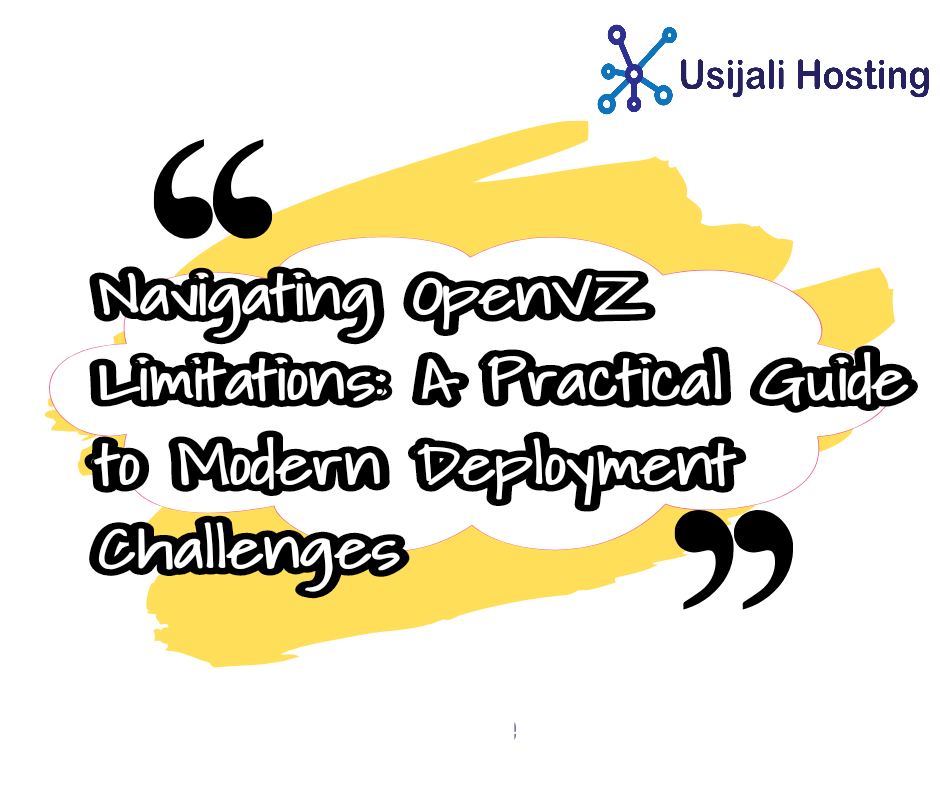
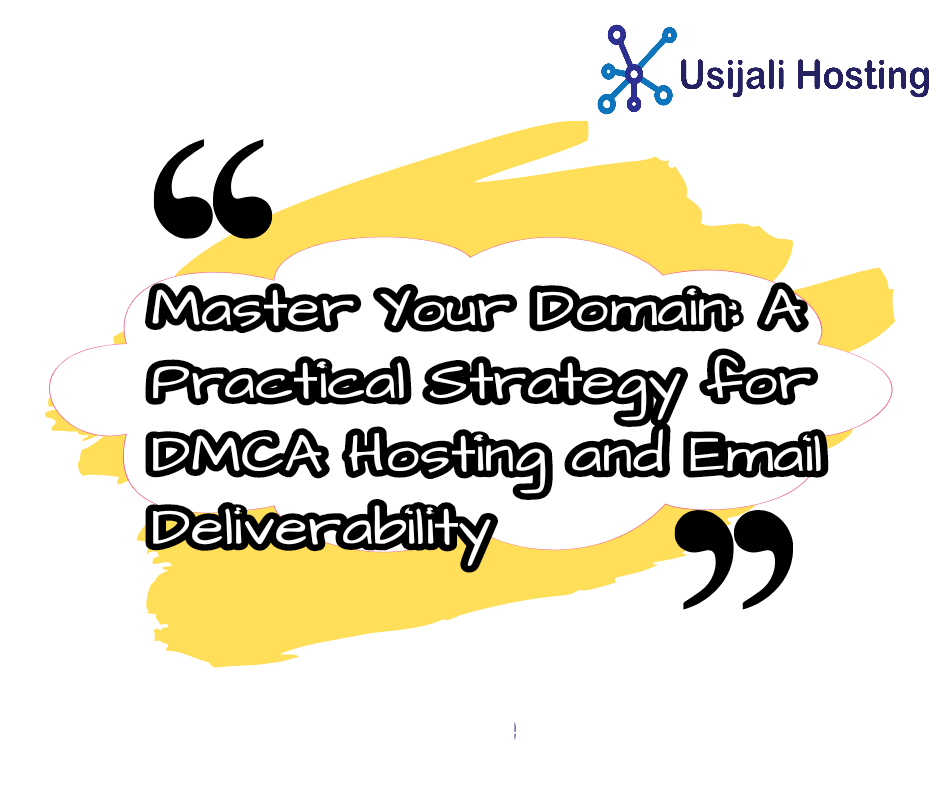
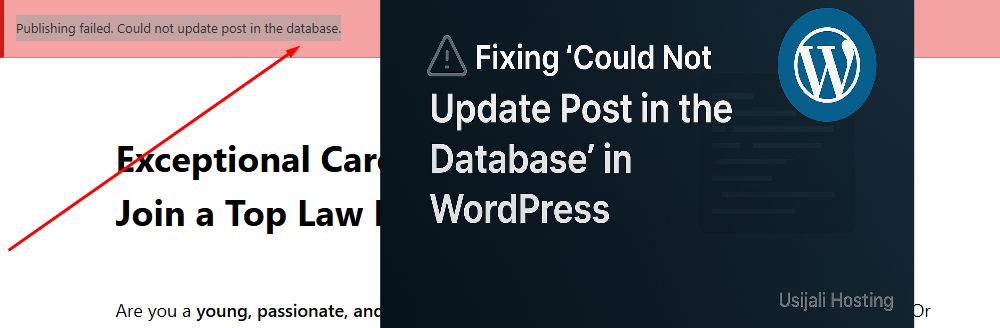

Post Comment